In finance and accounting, knowing journal entries is important for accurate record-keeping. QuickBooks Online, a potent accounting instrument, presents a strong feature for effectively handling journal entries. In this detailed manual, we'll explore the complexities of QuickBooks Online journal entries, offering useful advice and strategies to optimize your financial procedures.
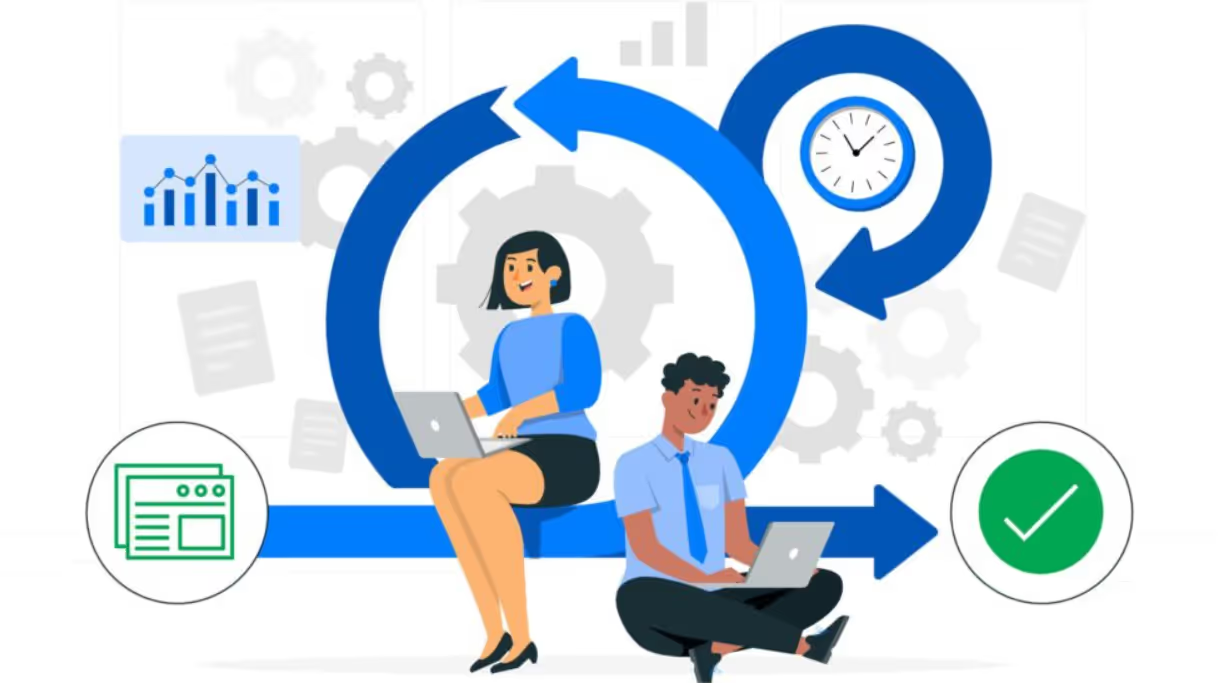
QuickBooks Online Journal Entry Overview
Before we embark on exploring the tips and tricks, let's establish a foundational understanding of QuickBooks Online journal entries. Learn how to navigate the interface, access the journal entry feature, and comprehend the essential components of creating entries. This section serves as a primer for both beginners and those looking to refresh their knowledge.
Creating Flawless Entries
Dive into the practical aspect of making journal entries in QuickBooks Online. Follow a step-by-step guide that demystifies the process, ensuring accuracy and completeness in your financial records. From choosing the right accounts to entering amounts and adding memos, this section leaves no stone unturned.
Bringing Journal Entries into QuickBooks Online
Efficiency is key, and QuickBooks Online allows you to import journal entries seamlessly. Explore the various methods of importing entries, from manual uploads to utilizing CSV files. Uncover the advantages of this feature and learn how to navigate potential challenges for a smooth importing experience.

Best Practices for Journal Entries in QuickBooks Online
To truly harness the power of QuickBooks Online, it's essential to adopt best practices when dealing with journal entries. Discover expert tips on organizing entries, maintaining consistency, and establishing a standardized approach. These practices enhance accuracy and contribute to a more streamlined and transparent financial workflow.
Making Journal Entries in QuickBooks Online
Equip yourself with the knowledge to create journal entries within QuickBooks Online effortlessly. This section delves into the mechanics of the process, highlighting shortcuts and features that can expedite your workflow. Whether you're a sole proprietor or managing a team, these insights cater to various business needs.
Streamlining with QuickBooks Online Importing Journal Entries
In a dynamic business environment, time is of the essence. Explore the convenience of importing journal entries into QuickBooks Online, unlocking a faster and more efficient approach. This section elucidates the steps involved, common pitfalls to avoid, and strategies for optimizing the import functionality.

Creating Journal Entries in QuickBooks Online
Being precise in journal entries is very important for accurate financial reporting. You can learn how to make precise entries, making sure that every transaction is recorded clearly. This section gives advice on checking entries, using automation, and keeping a record for accountability.
QuickBooks Online Journal Entry Mastery
For users seeking to elevate their QuickBooks Online proficiency, this section unveils advanced techniques for mastering journal entries. Explore features such as recurring entries, split transactions, and more. Unlock the full potential of QuickBooks Online, customizing your journal entry approach to align with your business's unique needs.
QuickBooks Online Import Journal Entries
Integration is a game-changer for businesses handling a myriad of transactions. Learn how to seamlessly import journal entries into QuickBooks Online, streamlining your financial processes. This section explores similarity, troubleshooting common issues, and maximizing the benefits of integration.
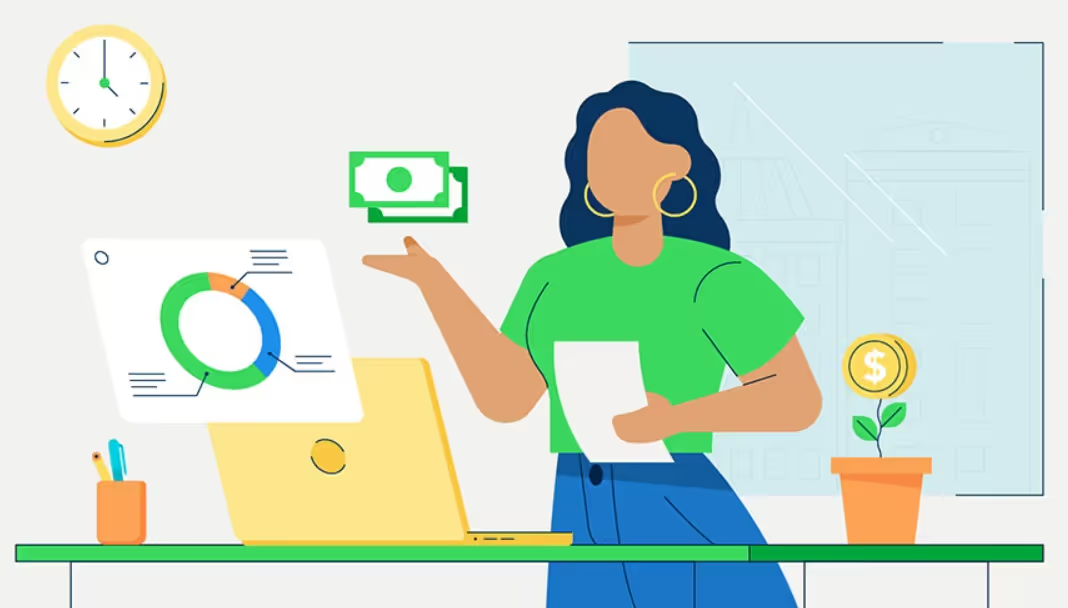
Creating Journal Entries in QuickBooks Online
With the advancement of technology, accounting methods also progress. Uncover novel methods for generating journal entries in QuickBooks Online. This part explores using mobile apps, voice commands, and other advanced tools to increase productivity and flexibility.
Effortless Journal Entry Management
QuickBooks Desktop simplifies journal entries, allowing users to create, view, and manage entries with ease. Whether you're importing a journal entry file or simply need to access and review entries, QuickBooks Desktop provides a user-friendly platform for efficient accounting processes. Simplify your financial tasks and enhance your business management with QuickBooks Desktop's intuitive journal entry features.
Conclusion
In conclusion, mastering journal entries in QuickBooks Online is a journey toward financial empowerment. From understanding the basics to implementing advanced techniques, this guide equips you with the knowledge and insights to optimize your financial workflow. Sign up for a free trial today and embark on a path of efficiency and accuracy with QuickBooks Online.





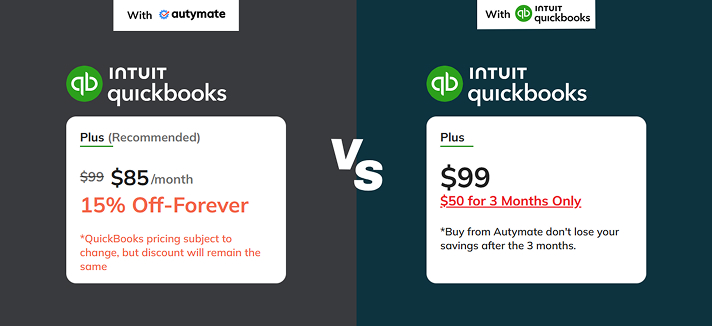


.avif)


